Installation
Table of Contents
DODFMiner is currently only supported on Linux and OSX. It may be possible to install on Windows, though this hasn’t been extensively tested.
Requirements
Python3
MuPDF
Installing MuPDF
MuPDF is the main engine used to parse pdf files on DODFMiner. Its installation is essencial for proper work.
macOS
In macOS use brew to install the library:
$ brew install mupdf
Debian Linux (Ubuntu)
On Ubuntu, or other Debian Linux distro, use the following commands:
$ add-apt-repository ppa:ubuntuhandbook1/apps
$ apt-get update
$ apt-get install mupdf mupdf-tools
DODFMiner Installation Methods
We support two method of installation. The Library method (recommended), and a Docker Install.
Library Install
From The Python Package Index (PyPI):
pip install dodfminer
From Github:
git clone https://github.com/UnB-KnEDLe/DODFMiner.git
cd dodfminer
pip install -e .
Docker Install
Since this project have several dependencies outside Python libraries, there is a DockerFile and a Compose file provided to facilitate the correct execution. The DockerFile contains instructions on how the image is build, while the Compose file contains instruction on how to run the image.
The container created by the DockerFile image use a DATA_PATH environment variable as the location to save the downloaded DODF PDFs and the extracted JSONs. This variable needs to be set before the execution.
To build and execute the image the docker and docker-compose need to be correct installed:
After the installation, the first thing that docker needs is an image. To create the image run the following command in the root of the project:
$ docker-compose build
This can took a while to finish.
Now, with the image created, the docker-compose can generate instances (containers) of this image to run specifics tasks.
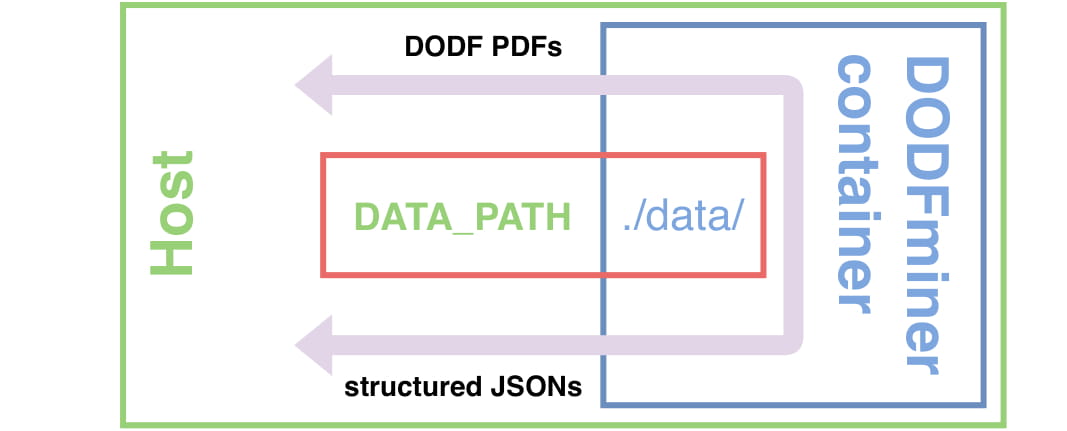
$ export DATA_PATH=/path/to/save/files/ \
$ sudo -E docker-compose run dodfminer -sd 01/19 -ed 01/19
This command executes the download task, where -st is the start date and -ed is the end date, representing the interval that the DODFs will be downloaded.
Other arguments can be found excuting the command:
$ export DATA_PATH=/path/to/save/files/ \
$ sudo -E docker-compose run dodfminer --help
Note
1. If your docker is already in the _sudo_ group you can execute without _sudo_, otherwise the -E argument is needed for _sudo_ use the environment variables declared in login _bash_.
The container will not work if the DATA_PATH is not defined in the environment.